New Features Coming to Windows 11
Windows 11 has been out for a little while now and it’s time for a major feature update. There are quite a few new things that Microsoft is bringing to the plate. What are these changes and what do they mean for you?
Android Apps on Windows
With the latest update to Windows 11, your computer will be able to run Android apps. The Amazon Appstore will be a section of the Microsoft Store where you can find and download them. Leave your phone in your pocket and open Instagram’s full mobile experience right on your PC so you can update stories and upload photos. You could also play your favorite mobile games on your computer without draining your phone battery! Most popular apps will be available for now but any you don’t see on launch will arrive later.
Microsoft Teams Enhancements
“I think you’re on Mute!” If you are using Microsoft Teams when working from home, you can now easily find an icon on the right side of your Taskbar to Mute/Unmute your microphone quickly and easily without switching windows. Sharing a window to your meeting participants has become easier too. You can now hover over an application icon on the taskbar and click a Share button to share that window in your call.
Widgets
Do you need to quickly check the weather and traffic before you head to work? The new Weather icon on the left side of the taskbar will make that easier and faster. (For those with a left-aligned taskbar, it will be next to the Task View button.) When you hover over it with your mouse, the widgets automatically open up. If you want them to stay open after moving your mouse away from the icon, click the icon. You can then dive deeper into the information that is important to you.
Pumped to share new experiences are becoming available today for #Windows11. Including an Amazon Appstore preview, taskbar improvements and redesigned apps, Notepad and Media Player. Head to our blog to learn more. https://t.co/7txEVIzhDw
— Panos Panay (@panos_panay) February 15, 2022
Extra Clock
Did you upgrade to Windows 11 and wonder why there wasn’t a clock on your second screen anymore? This is because some features from Windows 10, despite being seemingly simple, inexplicably did not make it over to the new operating system. This feature is back in the latest update so if you’re working on your second screen, you don’t have to look at your main screen for the date and time.
Redesigned Media Player
Groove Music is being replaced by a redesigned Media Player app. In Windows 8 and 10, Groove Music became the default media experience in Windows. If you used Groove Music playlists and organized your music library, those will transfer over. The legacy version of Windows Media Player is still available to use for those who prefer the older experience.
Notepad Updates
Dark mode makes apps so much easier on the eyes, and you can now have it in Notepad. If the System Theme is set to Dark, Notepad will be in dark mode by default. Alternatively, it can be enabled in the Notepad Settings. You can now undo multiple times, similar to Word and other apps. It also will now support Emojis and the Find and Replace box has been modernized.
These features will be rolling out soon if not already so check them out! Hopefully they make your experience more efficient and fun.
Written by Paul Lasko